To always know what your home machine’s IP address is (and while I’ll assume that you’re running Kubuntu, this can be adapted using the following bash script to any machine).
- Apt-get ‘kcron’.
- Open Task Scheduler and set the following bash script to run every five minutes:
#!/bin/bash
J=`wget http://checkip.dyndns.org/ -qO - | grep -Eo '\<[[:digit:]]{1,3}(\.[[:digit:]]{1,3}){3}\>'`
K=`date`
echo "$J $K" >> ../Dropbox/ANYDIRECTORYYOUCHOOSE/output.txt
- Ensure the script is executable, and test it in a shell.
Now, you can always see what your home computer’s IP address is in any browser window; I use this in case there are issues with SSHing into my home box.
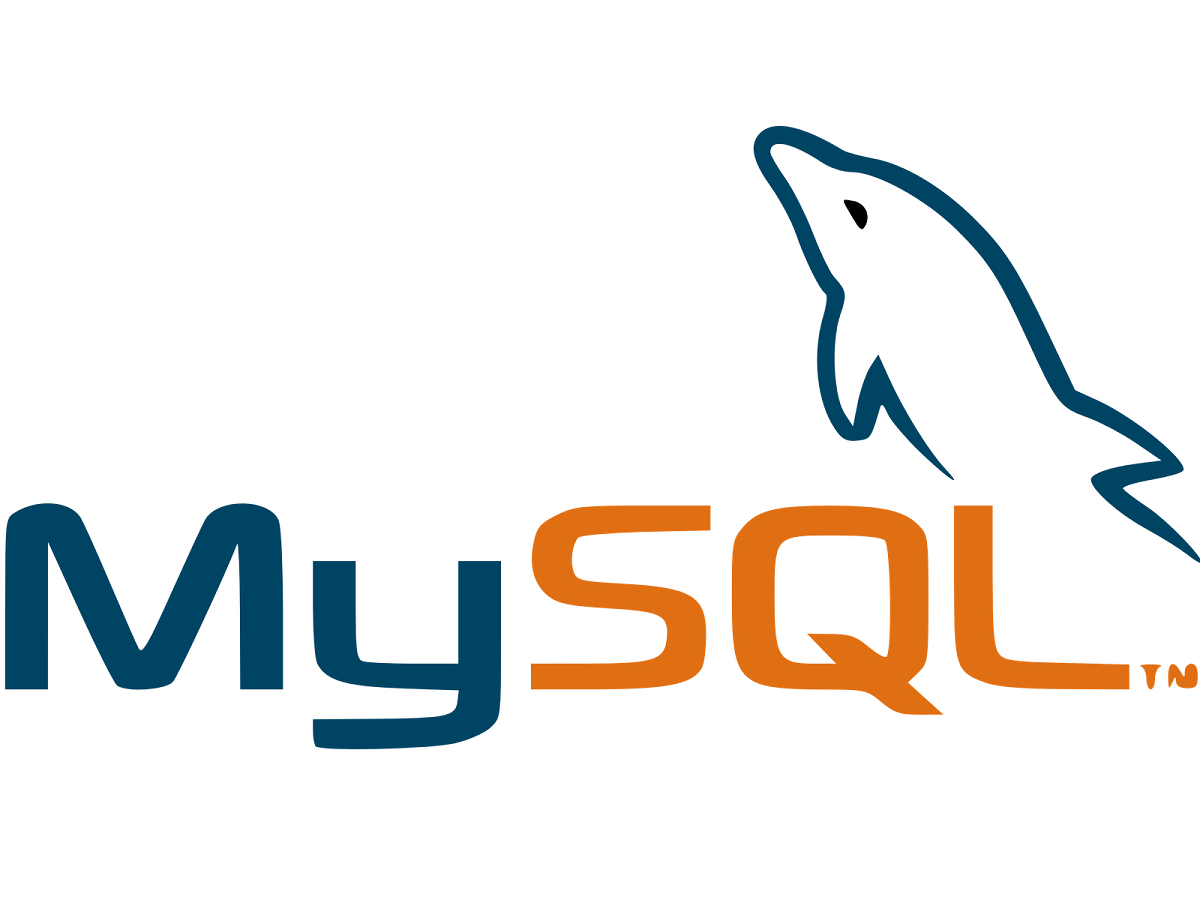
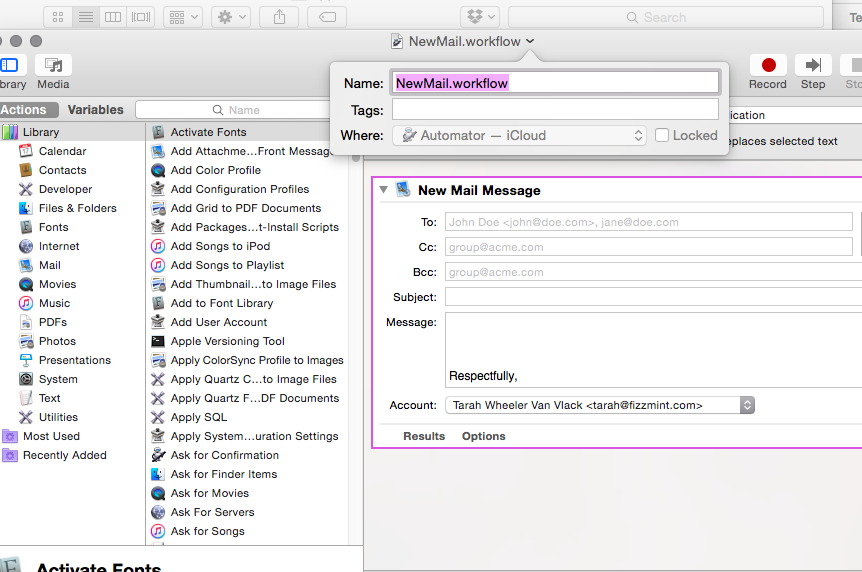

This unique post, “HOWTO: Always know your home computer