Seeing errors like these?
java.io.FileNotFoundException
at android.content.res.AssetManager.openAsset(Native Method)
at android.content.res.AssetManager.open(AssetManager.java:315)
at android.content.res.AssetManager.open(AssetManager.java:289)
The problem is that Eclipse isn’t finding your file, because you may not be using AssetManager to retrieve plain-text files from the assets folder. Here’s how to fix this:
- Note that there is no file extension on text. When I pasted ‘text.txt’ into the Assets folder to begin with, it had no extension. I tried and tried to get the app to recognize that Assets had a text.txt file in there, and finally tried it with no file extension as it appeared in the folder view.
- The try/catch AND the throws declaration are necessary to handle Eclipse’s fiddly compiler.
- Don’t cry. If you still can’t figure out how to get Eclipse buy kamagra online
and your app to read the file, clean the project (Project –> Clean), make sure that the Assets folder is NOT on the build path, restart Eclipse, ensure you have no other errors (ADB, DDMS, anything), and try again. If it still doesn’t work, comment here and I’ll both try to help and make updates to the code.
public void openFile () throws IOException {
System.out.println("Starting openFile now");
AssetManager am = context.getAssets();
try {
InputStream is = am.open("text");
BufferedReader in = new BufferedReader(new InputStreamReader(is));
String inputLine;
while ((inputLine = in.readLine()) != null)
System.out.println(inputLine);
in.close();
} catch (IOException e) {
e.printStackTrace();
}
}
Useful links (none of which contain the entire solution, but all of which had some piece):
http://stackoverflow.com/questions/6039862/location-of-apk-file
http://stackoverflow.com/questions/5086539/reading-file-from-assets-directory-throws-filenotfoundexception
http://developer.android.com/reference/android/content/res/AssetManager.html
http://developer.android.com/reference/java/io/InputStream.html
http://stackoverflow.com/questions/5771366/reading-a-simple-text-file
http://stackoverflow.com/questions/10267594/how-to-access-
assets-folder-in-my-android-app
http://stackoverflow.com/questions/9674815/trouble-with-reading-file-from-assets-folder-in-android

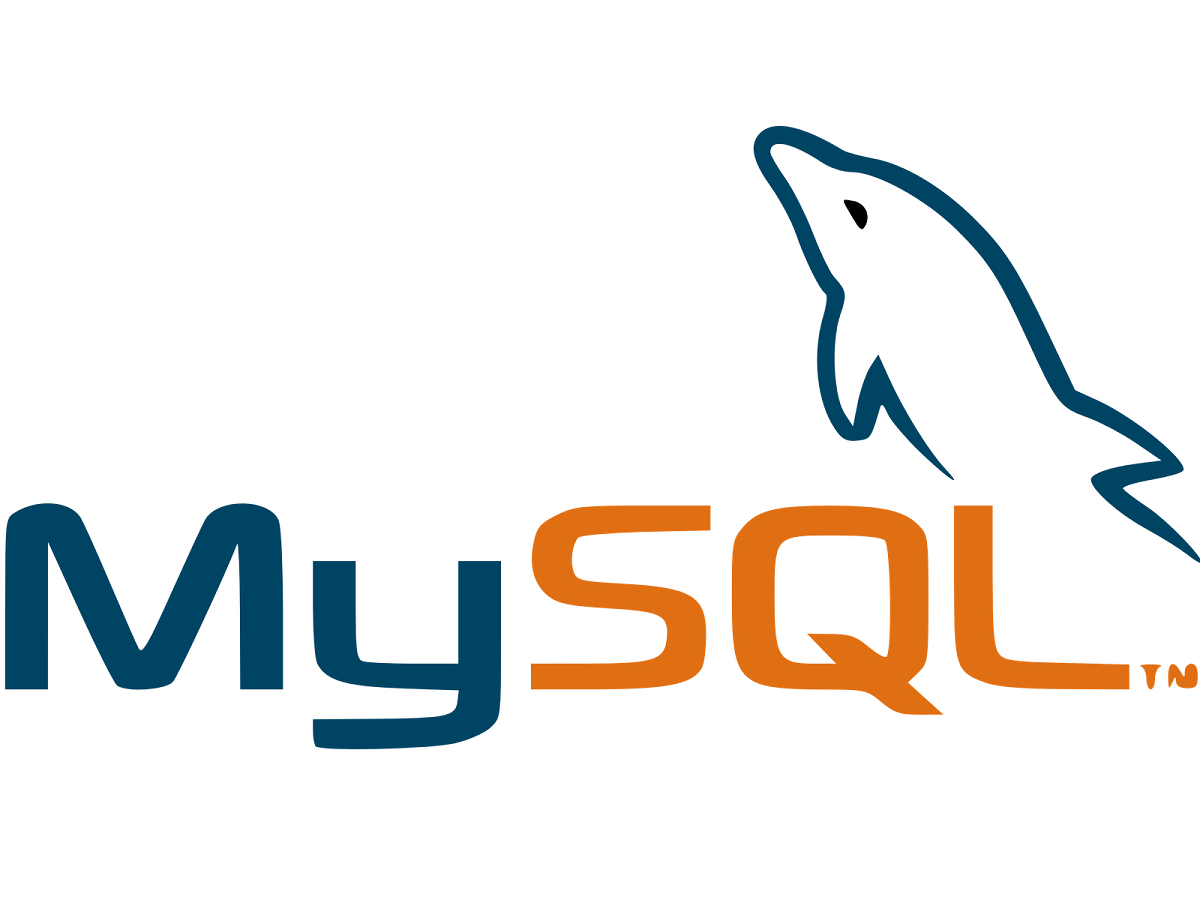
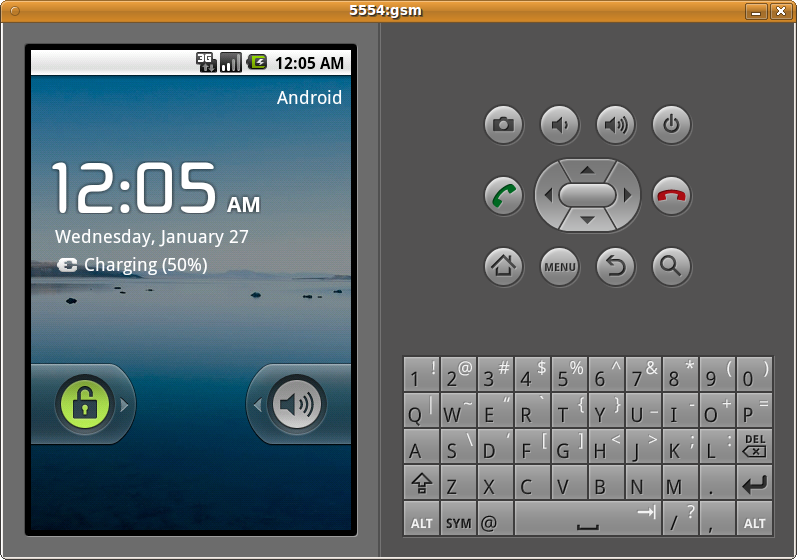
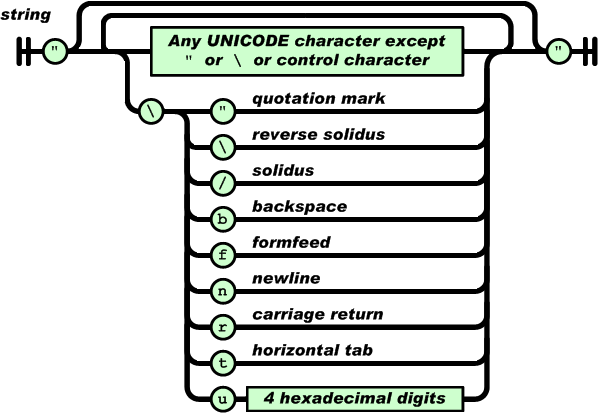
This post would be of great help for application developers. Eclipse is the open frame work that most of the developers are using nowadays. On that note it would pave a better way
Thank you very much! In my case was solved by removing the extension txt file and applying: Project –> Clean)
very good .thanks
This post was of massive help, all other examples out the simply wouldnt work for what im after. many thanks
agree this post…
I like this is an amazing post.This is absolutely impressive.Thinks for sharing.