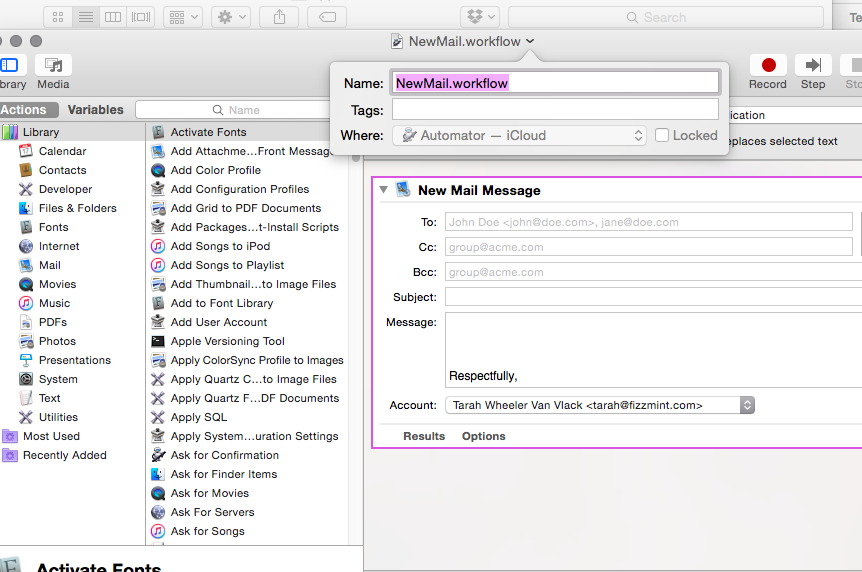The Google Maps interface has changed, and it’s hard to tell how to share a location from a dropped pin or a business you want to find.Perhaps you’d like to make an easy short link to your house that you can share with people again and again. It just took me five minutes of Googling to figure it out, and even then it was too complex. I’m putting this post out there so that I can remember it myself!
Here’s how to do it:
- Search for the location you want to find.
- Now, look in the bottom http://www.onlinepharmacytabs.com/anti-anxiety.html right hand corner where you see this:
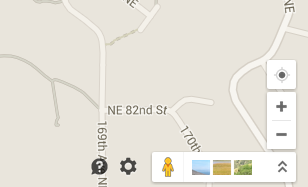
- Click on the little gear so that this window pops:
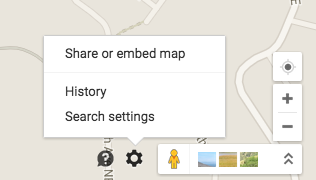
- Click “Share or embed map” at the top.
- You’ll see this little popup in the middle of the screen:
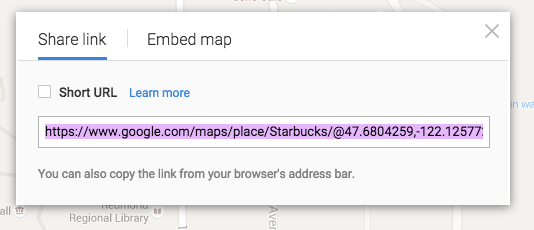
- Click the “Short URL” box to get a short URL that is reusable and shareable!