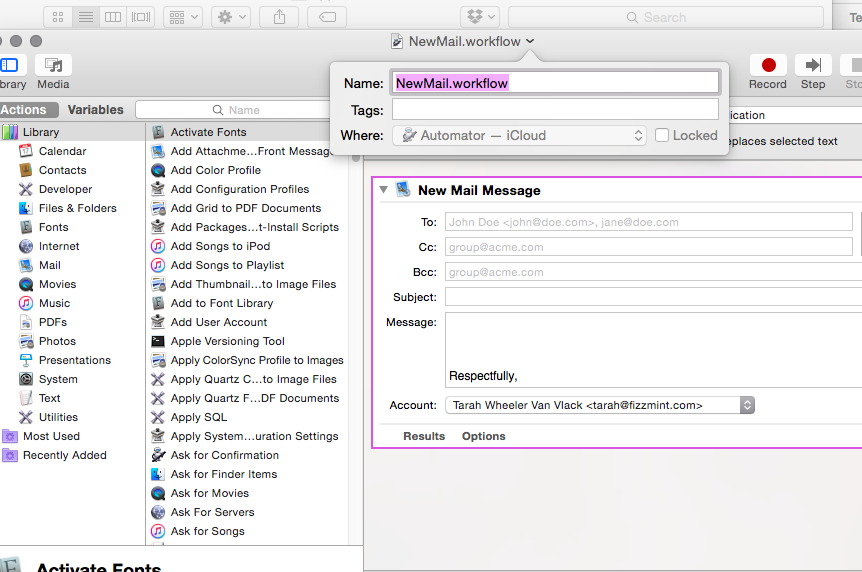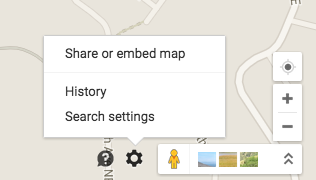I have a lot of sites that by themselves, aren’t terrible for me. I won’t spend hours on Facebook or Buzzfeed or Twitter or Gawker or Huffington Post…but I have found myself spending hours on Facebook AND Buzzfeed AND Twitter AND Gawker AND Huffpo.
I looked at some helpful productivity extensions, and I like this combination:
1. New Tab Redirect automatically redirects all new tabs to my fitness website instead of showing me my most visited sites in Chrome, which was distracting and sometimes led to Facebooking where none was intended.
2. StayFocusd gives me a time limit for how much time in a day I can spend on a collection of timewaster sites. Here’s my list of sites on which I can only spend 10 COLLECTIVE minutes per day. Yes, this means I have to compose my tweets before I go sit on Hootsuite for an hour mindlessly clicking.
Remove aol.com
Remove buzzfeed.com
Remove cracked.com
Remove dorkly.com
Remove facebook.com
Remove gawker.com
Remove hootsuite.com
Remove huffingtonpost.com
Remove instagram.com
Remove nytimes.com
Remove reddit.com
Remove themuse.com
Remove toofab.com
Remove tumblr.com
Remove twitter.com
Remove zergnet.com
3. After StayFocusd ticks over for the day, trying to go to those sites lands me on a StayFocusd ad page. So, I use Switcheroo Redirector to selectively redirect any URL to another URL. I fed in the StayFocusd ad page and now when I try to mindlessly hit Facebook after the time limit is up for the day, I land on the NOAA astronomy page looking at a current picture of the sky.
Voila!