…via your home wifi server.
(1) Install On Air from the Android Market.
(2) Ensure that your home wifi is accessible through your phone’s Settings menu.
(3) In On Air, set your preferences to “use the same 4-digit code”.
(4) Hit the big button to turn on the FTP server on your phone.
(5) In your chosen file manager (mine is Dolphin), FTP into the phone, http://topmednorx.com using the 4-digit password generated by On Air. Save the password, and bookmark/save that FTP location to your Places view or some easy place to find it.
Bingo! Now, you only have to hit the big button on On Air and browse to that place in your file manager to remote-access your phone.
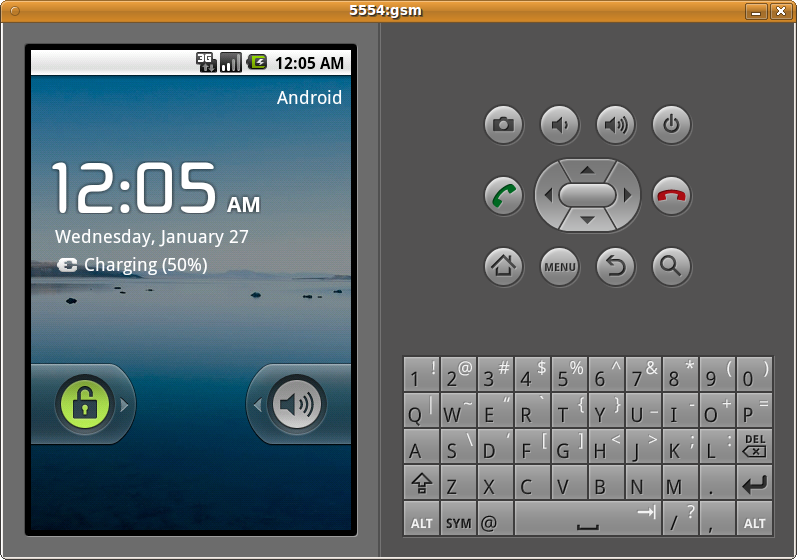

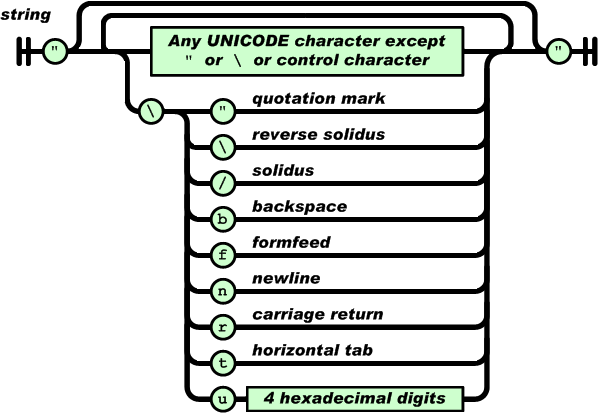
1 thought on “Simple tip to make Android easy to access…”