If you’ve had issues with wireless being grayed out and you’re unable to enable it on your Lenovo Z570 or any other box, there is a simple solution. You must reset your bios.
There’s an oddity in the bios for Lenovo Z570 machines; even after unblocking all interfaces, you can still see that phy0 is hard blocked, like below:
0: ideapad_wlan: Wireless LAN
Soft blocked: no
Hard blocked: no
1: ideapad_bluetooth: Bluetooth
Soft blocked: no
Hard blocked: no
2: phy0: Wireless LAN
Soft blocked: no
Hard blocked: yes
3: hci0: Bluetooth
Soft blocked: no
Hard blocked: no
You may be seeing errors such as:
sudo ifconfig wlan0 up
SIOCSIFFLAGS: Operation not possible due to RF-kill
The solution is a reboot. Hit F2 to enter bios, then F9 to reset, then F10 to save and exit. Your wireless
should be working at that point.
This is a workaround for the bug located here: https://bugs.launchpad.net/ubuntu/+source/linux/+bug/782137
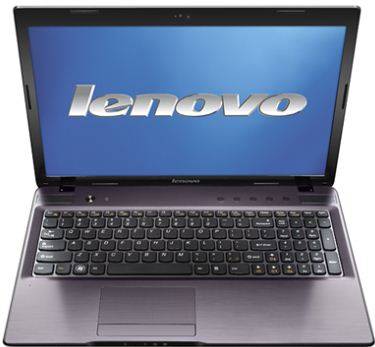
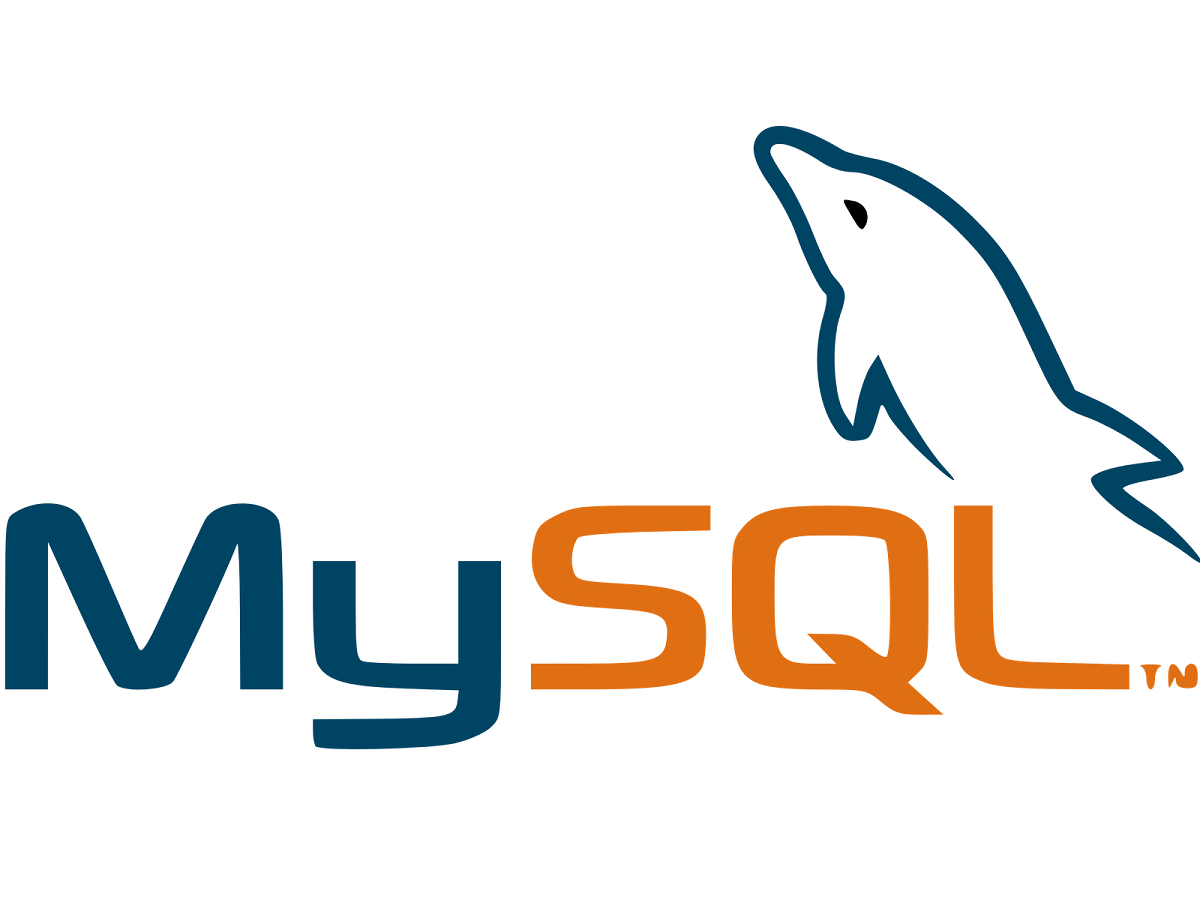
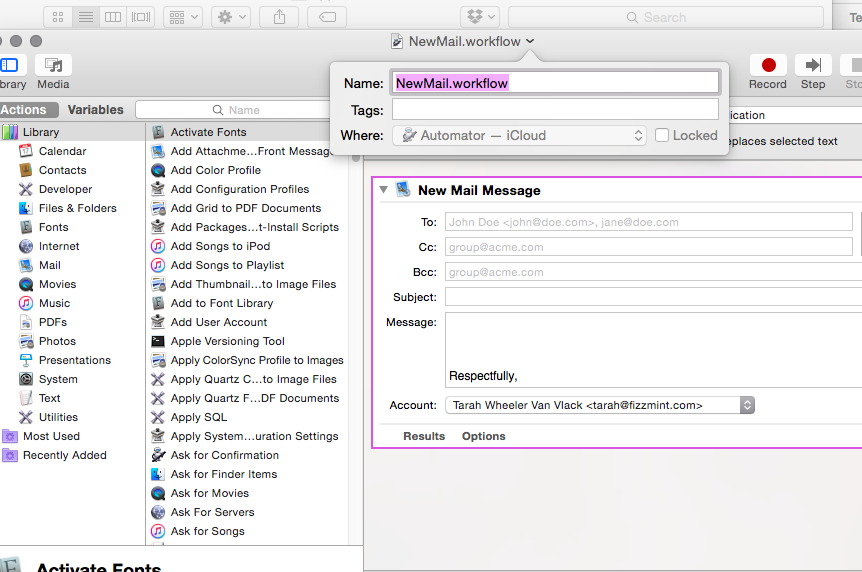

Thanks so much. It worked.
You're welcome!
Hi thanks for the tip of resetting the bios, worked well
on lenovo U350 laptop running under linux with the same bug
http://download.lenovo.com/UserFiles/UserGuide/en…
Intel(R) Core(TM)2 Solo CPU U3500 @ 1.40GHz
firmware
description: BIOS
vendor: LENOVO
version: 1CCN16WW
date: 06/06/2009
network
description: Wireless interface
product: PRO/Wireless 5100 AGN [Shiloh] Network Connection [8086:4237]
vendor: Intel Corporation
Vendor ID: 0x8086
Device ID: 0x4237
Sub vendor ID: 0x8086
Sub device ID: 0x1311
Linux wifi module
Module: iwlwifi
I am so glad it worked well for you! This was really frustrating, and sleuthing through the solutions was a real treasure hunt.
Tarah, everybody Hi:
I'm trying to install Linux Mint on this computer, Lenovo Z570, but I messed up with the partitions, and I can not boot from CD, or USB, I can not even enter to Setup… I'm terrified. I don't want to go to the store and ask for warranty, I would love to solve this , any advice is welcome…
Could you please tell me if you installed also Windows 7 , post or send me a picture of how your hard drive looks in GParted? Did you set up a partition for Home or Personal Data?
Best regards.
Hi, NSM. (1) Take a deep breath. It's ok. Here's the first thing to try. When you boot the machine, hit all these buttons: F2, F8, F10, F12. Just hit all of them. You should be able to get into the bios or at least the boot order. You can get into the boot order from bios. In the boot order, you can change the order in which you boot from drives. Change the order to (1) USB (2) CD (3) Hard Drive. Then, come back and tell me what's happening.
Hi @tarah, thanks for your words.
I tried to keep calm, but anything worked, no F button was doing anytthing. This what I did: I had another laptop around and I tought 'well if there is no OS maybe if I install Windows on my hard drive while it is inside another computer… ' I installed the Lenovo Hard Drive inside the other laptop, oh! the same Screen, ' There is no OS ' and neither could enter the BIOS … in the other laptop ?!…. now I was really scared.
Just like you said, deep breath, I took the hard drive back to de Lenovo Laptop, and … God Thank you, ( life came back to me 😛 ) the Setup was accesible, I changed boot order, I installed Windows and Linux and I'm pretty happy with both.
Somehow tooking out the hard drive unlocked the no Setup Issue.
I partitioned the hard drive this way: 120 GB for Windows, a huge partition for Data, almost 500 GB, 80 GB for Linux, and 6 GB for Swap. It's a 750 GB Hard Drive.
I haven't tried the rescue button, I hope there is no reason to use it. I
Lucky me there is no trouble with the Wireless card inside Linux, I haven't used it but I think the Bluetooth is also activated. I'm going to take note of the Setup Version.
Regards!
Nowadays Lenovo has covered most of the aria of electronics products in the world. They blasted some new invention for the people all over the world. I got the info of Lenovo Z570 phy0 hard blocked solution from your post and like this very much. Thanks for letting me know about this fact as well. Keep it up 🙂
custom USB drives
Lenovo is my passion so far!!! Here al information on Lenovo impressed me totally. Just a quick note to tell you that I have a passion for the topic "Lenovo" at hand. Thanks!!!!!!!
Thanks tarah for providing this solution about Lenovo Z570 phy0 hard blocked which i was looking for because now a day i am facing this sort of problem and awfully your solution will be effective as well to reduce my problem. Thanks
we can clearly see that companies can no longer avoid having a presence on mobile devices. Creating applications is one of the best ways for having a presence on the mobile platform. Businesses, which create smartphone apps for their organization, can easily reach out to the users and promote their products or services.
Fabulous solution you have provided baby and that is why i just want to give thanks for this sort of solution as well. So i hope that i will get many more solution like this from you and hopefully you will keep continue by providing your solution in near future as well. Thanks
Awesome. S205 in Sabayon, this worked perfectly (the usual "rfkill… " commands HAD worked for me under Fedora on this machine, but rfkill isn't installed by default in Sabayon and, w/o network connectivity, I couldn't install it. God loves Kafka. This solution did work, however, so my many thanks!
Love you man!!!!!
I'm female 😉
Thanks, worked for me. (Asus Eee PC Seashell series 1015-PN with XUbuntu 13.04)
So glad!
Thanks so much you made my day !
Hurrah! I was frustrated before finding this too.
worked like a charm! Thanks
Glad to hear it.
Thanks, thanks!!! Worked in Lenovo B570 after trying several things…
did not worked….
Very frustrated, tried many other things and this actually did it! Thank you for keeping it simple!